Redesigning my Evernote – Adjustments
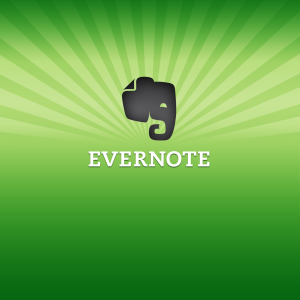 As you probably noticed, I missed a post last week, due to life and things. Another reason is that I lacked some inspiration to write a post, and as I was busy importing documents into Evernote anyway, I figured it would be best to wait a bit until there was more to write about. Unfortunately, there is not that much to write about, so this will be a shorter post.
As you probably noticed, I missed a post last week, due to life and things. Another reason is that I lacked some inspiration to write a post, and as I was busy importing documents into Evernote anyway, I figured it would be best to wait a bit until there was more to write about. Unfortunately, there is not that much to write about, so this will be a shorter post.
Importing documents that you have been collecting for about 6 years takes quite some time, and forces you to think more clearly about your organization. As I have written before, I made the choice to organize my notebooks according to who the documents belong to. However, as time went by, this turned out to be a bit impractical, as you cannot have notebooks with the same name in Evernote, and certain companies or government organizations affect us both.
Since my tagging system includes the name of either me or my wife, the decision was quickly made to just create one big Administration stack, and include company-named notebooks in the stack. Apart from the fact that this made everything look more clean, it can also give me a better overview, due to the fact that I now only need to select the stack, and I get everything that is in it. By using Evernote’s search and tagging, I can see and select everything I need. And, now that I have made the switch in my mind as well, this actually works pretty fine.
At the moment, I figure I am pretty much about 80% done with importing my documents, and new documents are going into Evernote directly. I will report back with other findings.