Redesigning my Evernote – Making the switch, more considerations
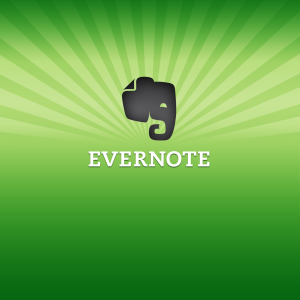 As of this week, my OpenKM installation is no more, and all (well, almost all) documents have been moved to Evernote. I was a bit on edge to shut down OpenKM at first, but after rethinking the past weeks, and realizing how much I had used Evernote, and the documents in it, turning it off was not that big of a deal anymore.
As of this week, my OpenKM installation is no more, and all (well, almost all) documents have been moved to Evernote. I was a bit on edge to shut down OpenKM at first, but after rethinking the past weeks, and realizing how much I had used Evernote, and the documents in it, turning it off was not that big of a deal anymore.
I will have to come back on the heavy usage of Evernote another time, as it is not something that I can speak of at this moment. It suffices to say that it has only been used for good things 🙂
Having used Evernote almost exclusively over the past few weeks for documents, I have noticed two things that could be improved:
- The number of notebooks could be reduced
- The number of tags could be reduced
As you can see: I tend to over-organize at this moment. I have tags for company name, and also notebooks named in the same way, but they are then either a bill or some kind of correspondence, so they could be put into that notebook as well… However, as mentioned in Redesigning my Evernote – 2 – Tags and in Redesigning my Evernote – Adjustments, I have chosen this particular setup to be a bit flexible in what I wanted and to figure out the best system. Since that process is now coming to an end, or at least starting to come to an end, I can make some more choices to make life easier for me, and the workflow better as well.
The next steps, as far as I can see now, is to simplify my notebook-organization and, later on, to maybe simplify the tags. After that has been done, I can maybe start moving towards organizing the rest of my Evernote…